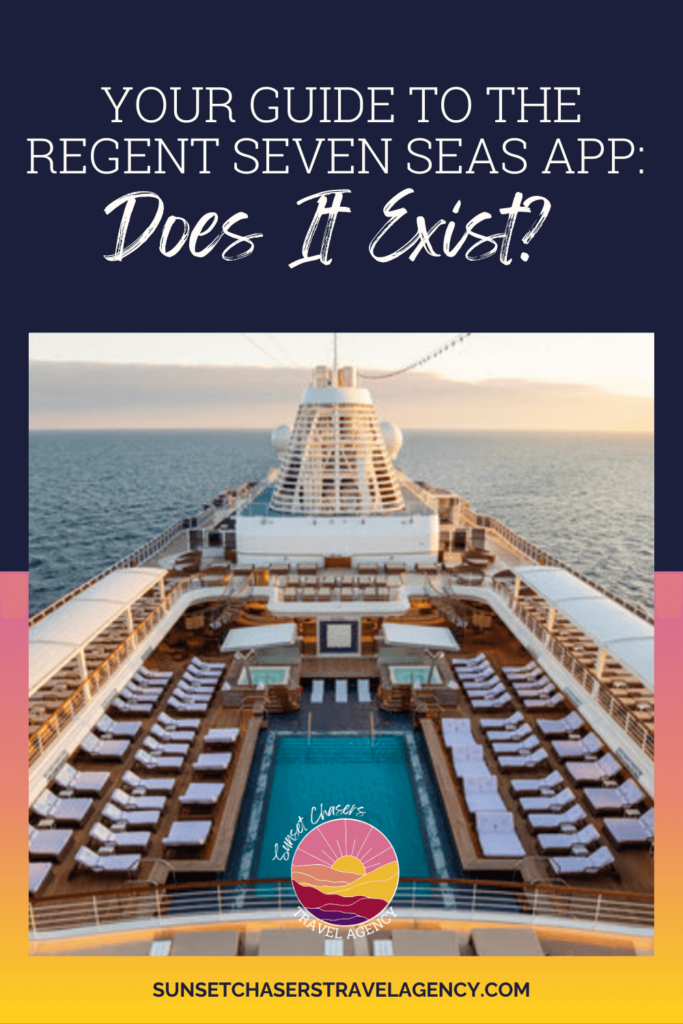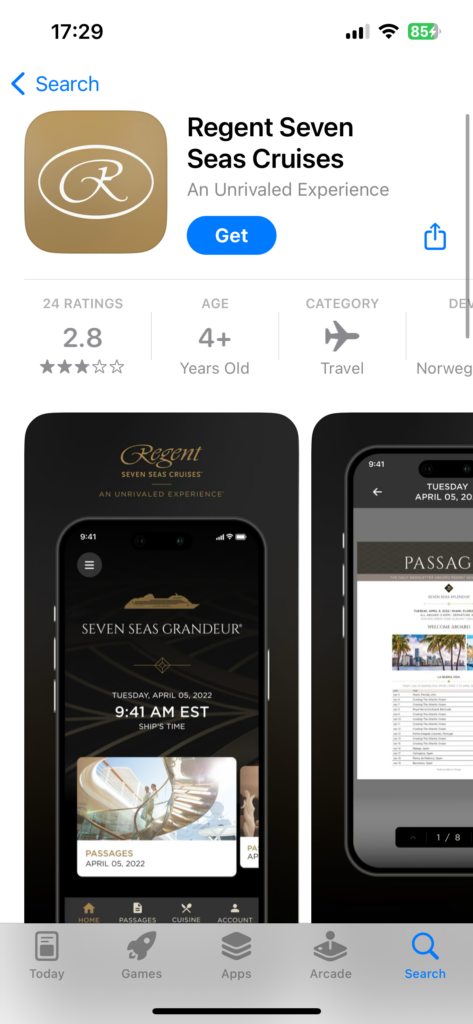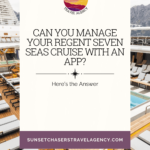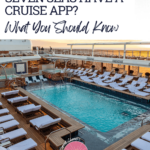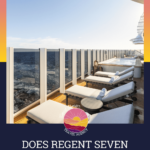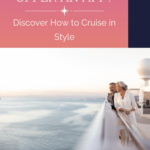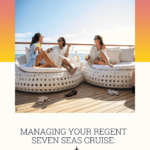- Does Regent Seven Seas have an app?
- Yes, Regent Seven Seas Cruises has developed a comprehensive mobile application available for iOS (iPhone model 6 or later) and Android (version 7 or later) devices. This application is designed to enhance the onboard and shore excursion experience for its guests.
- What are the primary features and functionalities of the Regent Seven Seas Cruises app?
- The app serves as a digital personal consultant, offering an onboard account overview, a daily newsletter with updates on ship activities, a catalog of shore excursions, reservation management for dining and activities, access to onboard services, and a SmartGuide for tour commentary. It aims to make the cruise experience more organized and enjoyable.
- How can one download, install, and use the Regent Seven Seas Cruises app?
- The app can be downloaded from the Apple App Store or Google Play Store by searching “Regent Seven Seas Cruises.” Installation involves selecting the app, following the installation prompts, and logging in or signing up using booking details or a Seven Seas Society Member number, ensuring the device meets the app’s requirements.
Overview of Regent Seven Seas Mobile Application
Regent Seven Seas Cruises’ exceptional service will now appear in the comfort of your cell phone. Over the last few years, Regent Seven Seas, a luxury cruise line and parent company Norwegian Cruise Line, created an excellent App to assist with onboard experience and Shore excursions.
Purpose and Functionality
The primary purpose of the Regent Seven Seas Cruises app is to serve as your digital personal consultant throughout your perfect cruise journey. Features of the app include:
- Onboard Account Overview – Review your account details, have your travel documents, stay updated on expenses and onboard credits, and check statements conveniently.
- Daily Newsletter—Stay informed about what’s happening on the ship and have the latest information at your fingertips. The app provides updates and insights into the daily schedule, allowing you to plan your day accordingly.
- Shore excursion catalog—Explore the vast collection of shore experiences with different tour operators available for your ports of call. You’ll find several regent-choice shore excursions involving cultural immersions and thrilling adventures.
Availability and Supported Devices
The Regent Seven Seas app is available for download on both major mobile platforms. Here’s where you can find the app:
- Apple App Store: For iPhones (model 6 or later)
- Google Play Store: For Android devices (version 7 or later)
Ensure your device meets these requirements to utilize the app during your voyage.
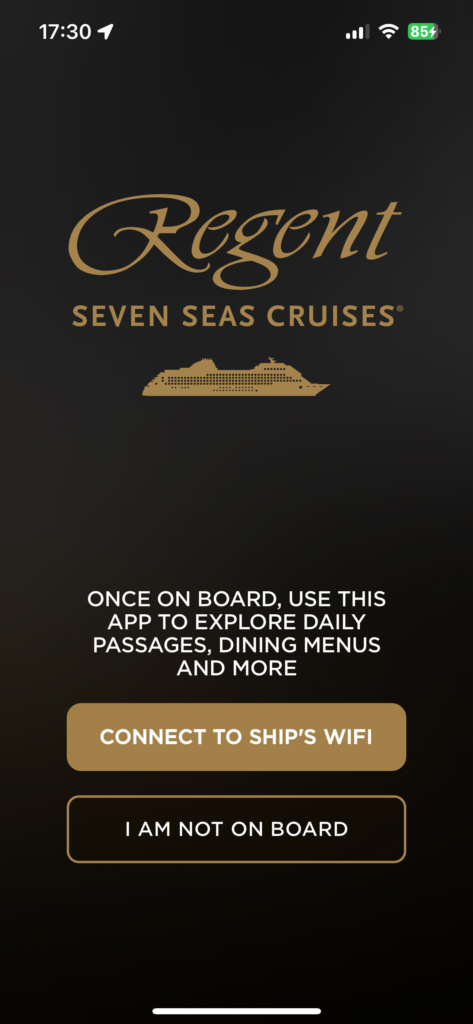
How to Download and Install
Getting their mobile app is quick and straightforward, and it will ensure a smooth experience with Regent Seven Seas Cruises. Like many other cruise lines, you will want to download the app before your next cruise.
Step-by-Step Guide
- Find the App Store: If you’re using an iPhone, open the Apple App Store. Android users should open the Google Play Store.
- To search for the App, Type “Regent Seven Seas Cruises” in the search bar and press the search button.
- Select the Correct App: Look for the app with the Regent Seven Seas Cruises logo.
- Install the App: Tap on the app and then hit the ‘Install’ button. For iPhone users, you might need to enter your Apple ID password or use Face/Touch ID. Android users might have to accept the app permissions.
- Open the App: Once the app is installed, open it either from the store or the app icon that appears on your home screen.
- Log in or Sign Up: To use the app’s features, new guests need to log in with their booking details or create an account if they don’t already have one. You should make sure you have your Seven Seas Society Member number.
Remember to ensure your device is compatible with the app requirements. The app is designed for iPhone 6 or later and Android 7 or later.
Features and Navigation
Installing the Regent Seven Seas Cruises app transforms your cruise experience by providing convenient access to essential services and many features, all from the comfort of your smartphone.
User Interface
When you open the app, you’ll find a user-friendly interface for easy navigation. The intuitive layout ensures you can quickly find what you need, whether checking your itinerary or looking up onboard activities.
Reservation Management
Manage all your reservations within the app. This includes:
- Dining: Secure a dinner reservation at any of your favorite specialty restaurants.
- Excursions: Book your shore excursions easily and keep track of your schedule.
Onboard Services Access
Once onboard, the app serves as your digital hub for:
- Account Overview: Review the charges and services you’ve used.
- Activities: Stay informed about daily events and onboard entertainment options.
- Connectivity: Access information about shipboard WiFi packages and connectivity.
By seamlessly integrating these aspects, your cruise experience will become more organized and accessible, allowing you to enjoy your voyage with minimal hassle.
Help and Support
When you need assistance with the Regent Seven Seas Cruises app, you have straightforward options, including in-app support and various ways to contact customer service.
If you booked your cruise with your travel agent from Sunset Chasers Travel Agency, they are more than happy to assist you with the cruise.
In-App Assistance
You gain access to various helpful features once you download the Regent Seven Seas Cruises app on your device. If you encounter issues or have questions while using the app, you can typically find immediate help through a Help or FAQ section. These in-app resources are designed to provide quick solutions to common problems.
Customer Service Contact Information
If you can’t find the answers you need within the app, or if you prefer to speak with someone directly, Regent Seven Seas Cruises offers multiple customer service options:
- Phone: You can call Regent Seven Seas customer service at 1.844.4REGENT (1.844.473.4368) for immediate assistance.
- Inquiry Form: For less urgent matters, submit an inquiry through their online form and expect a timely response.
- Email: Alternatively, emailing their customer support might be convenient for non-urgent questions.
Feel free to contact us with any app-related questions; the Regent Seven Seas team is ready to help.
Frequently Asked Questions
When planning your voyage with Regent Seven Seas Cruises, you might have questions about their digital services. Below are answers to frequently asked questions regarding the Regent Seven Seas Cruises app.
What features does the Regent Seven Seas Smart Guide offer?
With the introduction of the Regent Seven Seas app’s SmartGuide, guests participating in large group tours can now hear the tour guide’s commentary through their smartphones and headphones. Wireless earbuds or adaptors may be needed if your smartphones do not have a headset jack.
This new feature eliminates the need to compete for a spot next to the guide to hear them.
How can I access Regent Seven Seas services on my iPhone?
To access Regent Seven Seas services on your smartphone, download the Regent Seven Seas Cruises app from the Apple App Store. To use the app effectively, your device must be an iPhone 6 or later.
Is there a mobile application for Regent Seven Seas on Android devices?
Yes, a Regent Seven Seas Cruises app is available for Android devices. Download it from the Google Play Store on any device running Android 7 or later to stay connected and informed during your cruise.
Are guests provided with WiFi onboard Regent Seven Seas cruises?
Guests have unlimited internet access included in the cruise fare. However, you will need to connect to the ship’s WiFi to use some of the app’s features and stay connected.